
Many users of QuickBooks Online (QBO) do not realize there are two different views of the left hand side Menu that can be utilized in QBO; Accountant view and Business view. By default, the Business view is what appears in QBO. However, I have found the overwhelming majority of clients actually prefer the Accountant view. That’s right, even though most clients are not Accountants, they still prefer the Accountant view. The reason is simple; it’s a superb layout (in my opinion) over the business view, not as condensed and simply easier to find or navigate what you are looking for.
Accountant View: Business View:
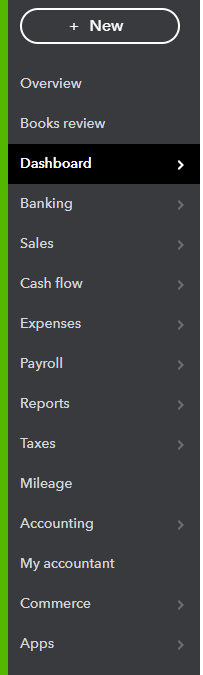
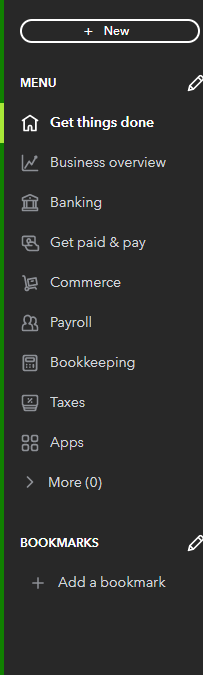
Regardless of which view you prefer, we want you to be in the know of how you can switch between these two views. It’s really quiet simple; follow these steps:
- Click on the Gear icon (upper right corner of your QBO screen)
- In the bottom right corner of the Gear offerings, you will find the verbiage, “Switch to Accountant view” or “Switch to Business view”.
That’s it; It’s that simple. Play around with these two views and leave a comment in this blog on which view you prefer and why. We would love to hear your feedback.
As always, if you have any questions and/or comments feel free to leave them below. You can visit the QuickTrainer, Inc. website at www.quicktrainer.net . You can call us at 910-338-0488.
As always, if you have any questions and/or comments feel free to leave them below. You can visit the QuickTrainer, Inc. website at www.quicktrainer.net . You can call us at 910-338-0488.

