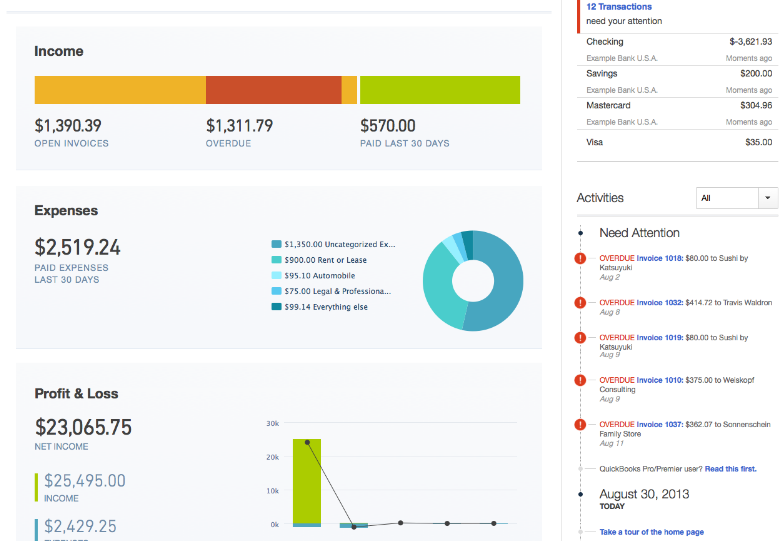
At QuickTrainer, we have witnessed and continue to experience an increase in the number of clients who come to us for help that are using QuickBooks Online (QBO) and who want to use QBO. This is encouraging because I personally like QBO, as a whole. Now, that said, this article is not about the pros and cons of QBO -vs- QuickBooks for Desktop. I could make a case for each of these software versions. Rather, this article is primarily about one specific feature I simply love about QBO, Bank Feeds.
What are Bank Feeds in QBO? It's the ability within QBO to connect your bank, credit card and, yes, even Paypal accounts to QBO and have transactions appear within the Banking area of QBO. This feature works best when your bank supports Direct Connect (which most banks do these days).
At a high level, once you have connected your desired bank, credit card and/or Paypal accounts, about once a day, QBO will poll your accounts to see if any new transactions have cleared. If so, then these cleared transactions appear in the Banking area. Also worth noting, you can always "Update" your connected accounts manually by simply clicking on "Update".
Now, it's imperative to understand that just because transactions appear in banking does not incinuate these transactions are actually in QBO. Rather, the appearance of transactions simply means the bank is telling you, "hey, here are transactions that we can guarantee you have cleared the bank". So now what do you do? This is where QBO really shines and can make you super-effective.
There are primarily four possibilities to consider with these transactions that appear:
- If you see the word "Match" on a transaction and that word is green, this means QBO found a transaction that matches and you can simply click on the word "Match" and that transaction disappears. Understand, this does not mean QBO has added the transaction a second time, it just means a match was found and you clicking "Match" eliminates any more work on your part.
- If you see the word "Match" on a transaction and that word is gray, this means QBO found two or more possbile transactions that could be the correct match and you just need to confirm which of the possibilities are correct. Once done that transaction disappears.
- If you encounter the word "Rule" this means you (or someone who has access to your QBO data file) has created a rule that instructs QBO that if you find this specific text downloaded from your bank account, then know this is Vendor XYZ and therefore the transactions should be posted to XYZ General Ledger account and a specific memo should be included in the transaction (a memo that indicates what is this transaction for (e.g., Office Supplies, Rent, Legal Fees, etc.). For these transactions, click "Add" and the rule based transaction disappears and is not in QBO.
- The fourth possbility is no words are associated with the transaction(s) (no Match or Rule). This means QBO is telling you (a) it did not find the transaction in QBO and (b) no Rule has been established to handle the transaction. For transactions such as this, I HIGHLY recommend asking yourself, "am I likely to encounter this transaction again in the future?" If the answer is "Yes", then stop and create a Rule and then add the transaction. If, on the other hand, you recognize the transaction is going to be a 'one-off', then you can add the transaction right from the Banking screen.
- Whenever you click the word, "Match" or "Add" (for Rules), or you manually add a missing transaction, once submitted, QBO places a checkmark in the reconciliation window. This makes reconciling a very quick and simple process as all transactions that have cleared the bank are already marked as cleared in the reconciliaiton screen. I LOVE this feature! I have clients tell me accounts that use to take them 20 minutes, 30 minutes, or even an hour to reconcile can now be done in less than 2 minutes. Would you like to have this time freed up to focus on other things?
- Building Rules is worth the small amount of time it will take you because it ensures consistency within your transactions.
If you have questions regarding this blog article feel free to comment below, call us at 910-339-0488 or email us: info@quicktrainer.biz.

